QDA Miner 5 Going Social: Directly Import and Monitor Twitter and RSS Feeds August 1, 2016 - Blogs on Text Analytics

Psst! What are they saying about you? What are they writing about you? What is the latest research in your field? Today, if you want answers, places you need to include in your search are social media such as Twitter and RSS feeds that include news services, publishers, websites, blogs, and so on. These media channels are a gold mine for researchers of all stripes. They provide information on your company, your products, your competitors, your industry, political discourse, social commentary, current events, or literally information on anything from everywhere. It’s a fire hose of unstructured text data. Provalis Research’s qualitative text analysis software QDA Miner and text mining software WordStat are built to help you analyze that data and we are always adding new elements to make that analysis better and faster. One of the new features in QDA Miner 5 allows you to directly import Twitter and RSS and to monitor those sources over time.
Begin by creating a project in QDA Miner 5. The qualitative analysis software will present you with a menu. Select Import from datafiles or web services, Social media, and then choose RSS or Twitter.
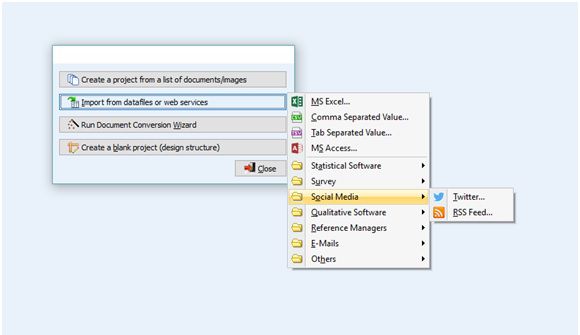
The feed will be imported in QDA Miner and you will be asked which project to place it in to begin your analysis.
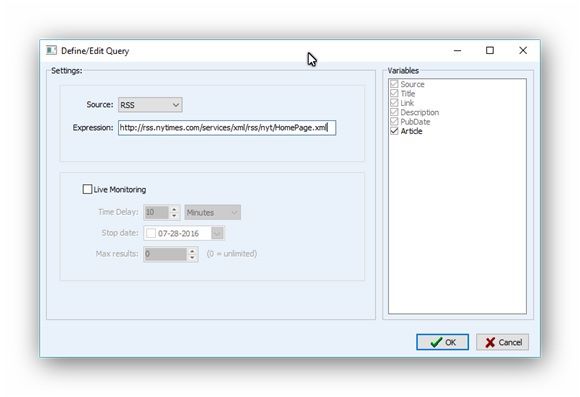
If you select to import Twitter you will see the following screen. You will be able to fill in a list of variables as well as the time parameters.
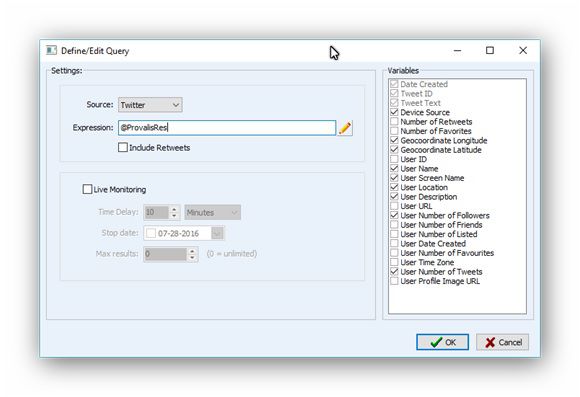
Twitter will only allow you to go back seven days in its database to retrieve information. But the new feature in QDA Miner also allows you to monitor your tweets or news feeds in the background and import them enabling you to keep data up-to-date. To do this you click the box Live Monitoring, then set the frequency and the stop date, and QDA Miner will update your RSS feeds or Tweets based on the last time it imported data from those sources.
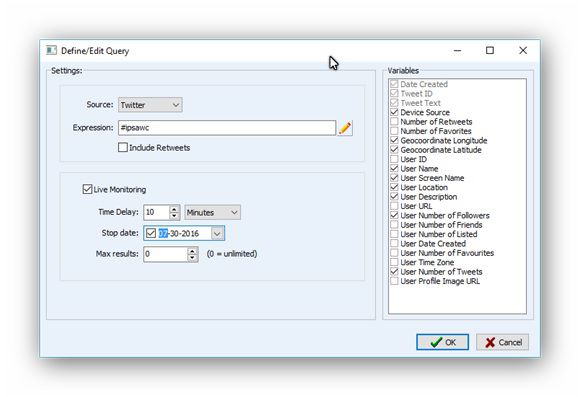
Once the documents are imported into QDA Miner 5.0, you will be prompted to give the project a name. You are ready to begin your qualitative analysis.
Data from Twitter and RSS feeds can be used to monitor your brand and help you to identify your brand personality. To see how QDA Miner and WordStat can help you monitor your brand image and brand personality go to the webpage What is Brand Image and Brand Personality Analysis? RSS feeds are very helpful in communication research known as media framing, which is focused on how the media represents a specific topic and what are the factors that may exert influence on the process. To find out more about how QDA Miner and WordStat can aid in this research, go to the webpage What is Media Framing Analysis?
In this blog, we will continue introducing new features of QDA Miner 5.0 as we move toward the release at the end of summer. You can find alerts for these blog posts if you follow us on Twitter, on Facebook, or LinkedIn.
If you have other suggestions for ways we can help you analyze social media or RSS feeds please let us know by leaving a message on this blog.
Everyone who purchases QDA Miner 4 after June 1, 2016, will receive a free upgrade to QDA Miner 5.0.
