What’s new in QDA Miner Lite 2.0? January 12, 2017 - Blogs on Text Analytics
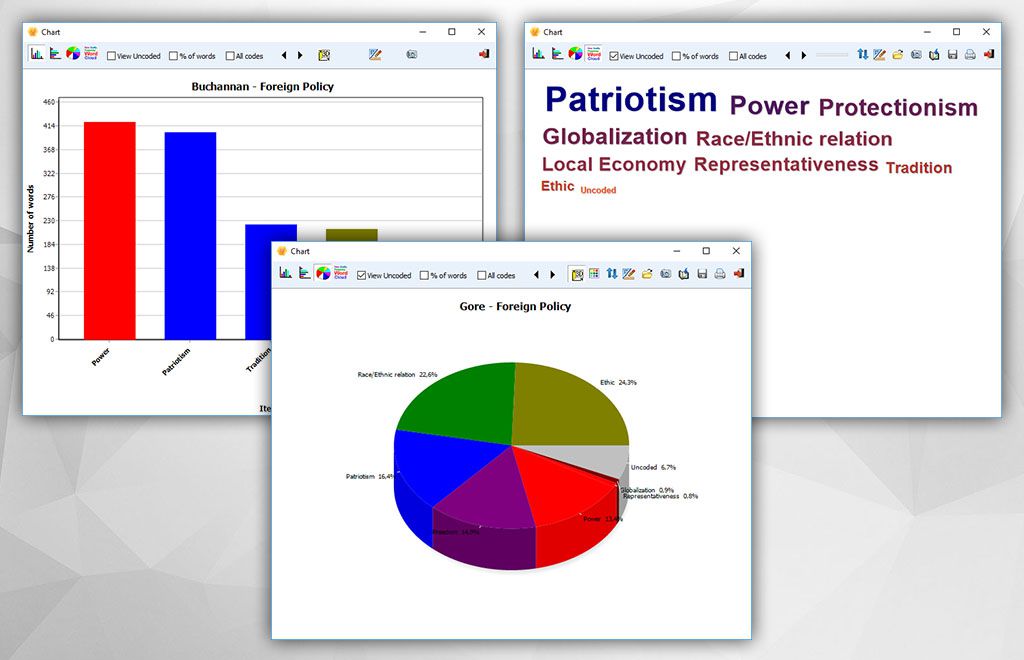
What’s new in QDA Miner Lite 2.0 ?
QDA Miner Lite 2.0 is full of exciting new features and improvements. This free and easy to use qualitative analysis software includes several of the new features that were added to the recently released QDA Miner 5. QDA Miner Lite 2.0 is faster and includes new functions such as a Document Overview, Tree-Grid Display, Image Rotation and Resizing, importation of PowerPoint and a conversion tool that allows one to seamlessly convert NVivo files into QDA Miner Lite. Here are some of the new functionalities that will help researchers to perform qualitative data analysis:
1. DOCUMENT OVERVIEW
A graphical overview of the codings of the current document can be displayed allowing one to get a quick glimpse of the spatial distribution of the coding. Bars can be sorted in alphabetical, frequency, first appearance, in codebook order, or by color hue. They may also be stacked to easily compare coding importance. The graphic display can be zoomed in or out, saved to disk or copied to the clipboard. Clicking a bar brings you the location of the corresponding segment in the text.
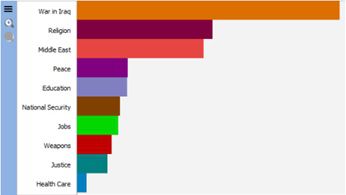
2. TREE GRID DISPLAY
A new tree grid report format for the CODING FREQUENCY and the CODING BY VARIABLE commands allows you to view the results organized according to the codebook hierarchical structure.
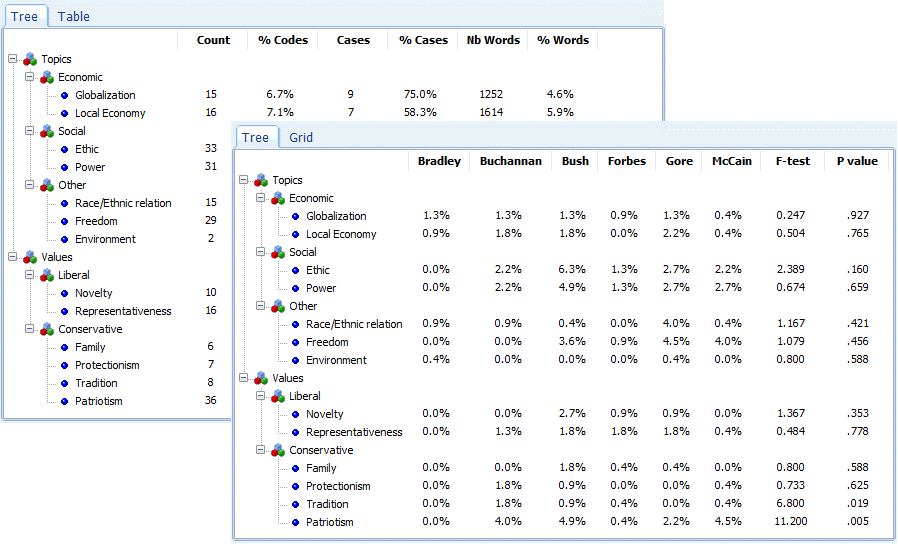
3. Extraction of JPEG META DATA
JPEG photos and images may contain a lot of information, such as the geographic location where a photo has been taken, a title and description added by its author, or even comments or tags attached by him or by viewers. The new importation routine allows to import all those information and transform them into variables. One may then use those variables in combination to the new GIS feature to plot coded image properties on a map, look at their spatial distribution. Extracted information currently includes:
Geographic coordinates (latitude and longitude)
Author
Title
Description
Comments
Tags
Camera maker and model
4. CHARTING OF DOCUMENT CODING
The new DOCUMENTS | CHART feature allows one to create bar charts, pie charts or tag clouds representing the distribution of codes in a single document.
5. NUMEROUS SPEED OPTIMIZATION
QDA Miner already has an excellent reputation for its speeds of processing (retrieval, autocoding, text analysis) especially with large datasets. Further optimization and redesign allowed us to achieve even faster processing speeds, something that will be surely appreciated by those analysing very large data sets. Here are a few examples of speed improvements we obtained:
Link Retrieval – up to 15x faster
Saving of code statistics – up to 13x faster
Merging of projects – up to 15x faster
Extraction of comments – up to 10x faster
Loading of data in spreadsheet editor – up to 6x faster
Co-occurrence analysis – 3.5x faster
Automatic Classification 3.x faster
Sequence analysis – 2x faster
Code consolidation – 2x faster
6. SAVE CHART ANIMATION, ANIMATED GIF, or POWERPOINT
QDA Miner 4.x introduced the ability to store rotating three dimensional graphics such as multidimensional scaling or correspondence plots in AVI movie files. We added in version 5.0 the ability to store those animations in a PowerPoint as well as in an Animated GIF file for more portability, more flexibility.
7. IMAGE ROTATION AND RESIZING
Imported images may be rotated and resized. Existing coding is automatically adjusted to the new size or image orientation.
8. IMPORTATION OF POWERPOINT
Presentations stored in PowerPoint .ppt or .pptx files or books in EPUB format can now be imported directly in QDA Miner 5.0.
9. NVIVO TO QDA MINER CONVERSION TOOL
Qualitative analysis is very time consuming, and moving from one qualitative software to another one would be a huge endeavor if one had to start from scratch. QDA Miner 5.0 integrates its NVivo to QDA Miner conversion wizard to guide you through the steps needed to convert your NVivo 7 to NVivo 11 project into a QDA Miner project (documents, images, codebooks, codings, memos, etc.).
10. NEW DATE & TIME VARIABLE
A new date and time variable has been added, allowing one to associated a precise time stamp to cases.
11. NEW TYPE TRANSFORMATIONS
New variable type transformations have been added for greater flexibility.
String -> Date & Time
Date & Time -> String
Nominal -> Date
Nominal -> Date & Time
String -> Integer
String -> Double
12. RECODING OF NUMERIC VARIABLES INTO ORDINAL VARIABLES
In order to transform numerical values into ordinal classes one had to transform the numerical variable into a string or an ordinal/nominal variable prior to the recoding operation. The improved RECODE dialog box can now automatically detect when a nominal variable is needed and perform the variable type transformation and recoding in a single operation.
13. CATEGORY MEMOS
It is now possible to attach a memo to a codebook category.
14. MOVING COLUMNS IN TABLE REPORTS
Columns in many tabular reports may now be reordered using simple drag-and-drop operations.
15. RESIZING OF STRING VARIABLE
String variables can be resized, allowing one to store longer string of text or strip down long variables.
16. IMPORT DOCUMENT CREATION DATE
A new option has been added to import the document creation date.
17. IMPROVED SUPPORT FOR MULTILINGUAL DOCUMENTS
Faster display, better support of multi-languages including right to left languages.
