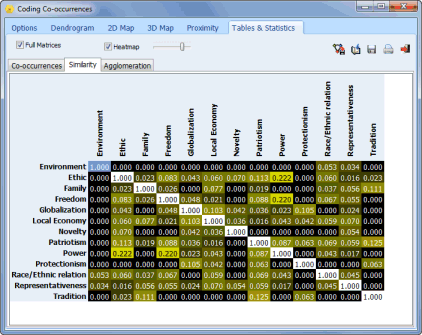CHANGES IN VERSION 4.1
1. PROJECTS ARE NOW STORED IN A SINGLE FILE
QDA Miner project files are now stored in a single file (with a .ppj file extension), providing an easier way to manage projects (delete, rename, move, etc.) and reducing file clutter. It also allows projects to be stored on folders synchronized through a network or in shared online storage such as Dropbox, SkyDrive, or Google Drive. Changes are no longer saved automatically on disk, but now requires the use of new, yet familiar SAVE and SAVE AS commands. QDA Miner 4.1 is backward compatible; older project files (QDA Miner 1.0 to 4.0) will automatically convert to the new single file format, however, users can still export a project into the prior format without any information loss
2. IMPROVED EXPORTATION OF CODE STATISTICS (Demo video)
The EXPORT | CODE STATISTICS dialog box now offers a new export format where code occurrences and frequencies are saved as a single list of code labels, stored in descending order of frequency or in their original codebook order. The dialog box also showcases a new optional panel to preview how data will be exported.
3. IMPROVED IMPORTATION OF DOCUMENTS (Demo video)
Users can now quickly import all documents with specific file extensions located in a folder and its subfolders. Users are also presented with the new option of storing the relative file location in a nominal variable, enabling users to classify documents in folders and generate a variable corresponding to the classification.
4. IMPORTATION OF DATA FROM XML DATABASES (Demo video)
A new importation dialog box has been created to import data stored in XML databases.
5. EXTRACTION OF DOCUMENTS FROM FILE NAMES
The new variable transformation feature allows users to extract file names stored in a string variable and import the associated documents into a separate variable.
6. IMPROVED SECTION RETRIEVAL
The SECTION RETRIEVAL feature now supports retrieval of segments delineated by the beginning or the end of the document. This allows users to automatically tag sections appearing at the top of documents with no starting delimiter, or sections appearing at the bottom of a document without an end delimiter.
7. SEARCH IN TABLES (Demo video)
Many of our results tables now provide a toolbar to search for and highlight a text search term or expression, allowing users to easily locate specific rows in larger output tables.
8. SAVING OF CODEBOOKS TO DISK (Demo video)
Codebooks can now be saved on disk in separate files, allowing users to build libraries of codebooks, import codebooks into existing projects, or easily share codebooks with others.
9. IMPROVED STATISTICS ON DATE VARIABLES
The VARIABLES | STATISTICS command now provides a choice of automatic date recoding to obtain statistics by days, week days, weeks, months, quarter, years or decades.
10. CREATE BAR CHART FROM 2D CORRESPONDENCE PLOTS (Demo video)
A new PLOT command in the 2D correspondence plot allows users to quickly obtain a bar chart to examine the distribution of a specific code across the classes of the categorical variable.
11. IMPROVED 3D BAR CHART (Demo)
In the CODING BY VARIABLE and the VARIABLES | STATISTICS commands, users can now choose between two types of 3D bar charts: a 3D clustered or 3D columns bar chart.
12. IMPROVED COMBINE FEATURE
The CODES | COMBINE command now offers a search box for searching or filtering codes allowing users to easily locate specific codes in large codebooks.
13. FASTER RENDERING OF CODE MARKS
Code marks are now displayed more quickly, resulting in faster and smoother scrolling within large, densely coded documents.
13. FASTER RENDERING OF CODE MARKS
Code marks are now displayed more quickly, resulting in faster and smoother scrolling within large, densely coded documents.
15. IMPROVED IMPORTATION OF EXCEL AND ASCII FILES
Importation of data from MS Excel and text files is now up to five times faster. The compatibility with comma separated value file format and UNICODE text files has also been improved.
15. IMPROVED IMPORTATION OF EXCEL AND ASCII FILES
Importation of data from MS Excel and text files is now up to five times faster. The compatibility with comma separated value file format and UNICODE text files has also been improved.