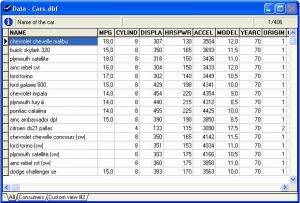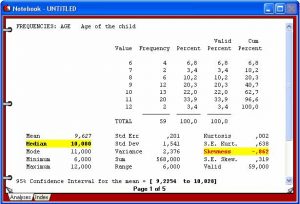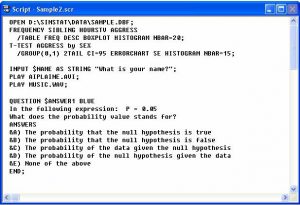FEATURES
Statistical analysis features
- DESCRIPTIVE statistics (mean, variance, standard deviation, etc.).
- FREQUENCY analysis including frequencies table, descriptive statistics, percentiles table, barchart, pie chart, Pareto chart, histogram, normal probability plot, box-&-whiskers plot, and cumulative distribution plot.
- CROSSTABULATION: normal crosstabulation and INTER-RATERS AGREEMENT table, nominal statistics (chi-square, Pearson’s Phi, Goodman-Kruskal’s Gamma, Contingency coefficient), ordinal statistics (Kendall’s tau-b and tau-c, Pearson’s R, symmetric and asymmetric Somers’ D, Dxy and Dyx), inter-rater agreement statistics (percentage of agreement, Cohen’s Kappa, Scott’s Pi, Krippendorf’s r and R-bar, free marginal correction for nominal and ordinal measure), 3-D bar chart.
- BREAKDOWN analysis with multiple Box-and-Whiskers plot.
- MULTIPLE RESPONSES frequency and crosstabulation analysis.
- PAIRED AND INDEPENDENT T-TESTS with effect size measures (r and d), error bar graph, barchart, dual histogram.
- ONEWAY ANALYSIS OF VARIANCE with post hoc tests (LSD, Tukey’s HSD, Scheffé’s test), effect size measures, error bar graph, bar chart, deviation chart.
- GLM ANOVA/ANCOVA (up to 5 factors and covariates) including detailed ANOVA table, 3 different adjustment methods for unequal cell sizes (regression, nonexperimental, hierarchical), multiple regression statistics, test of change of R-Square, regression equation (B, standard error of B, beta, confidence, interval of B, zero-order, semi-partial and partial correlations, tolerance level, F, significance), residuals case plot with Durbin-Watson statistic, standardized residuals scatterplot, normal probability plot of residuals, ability to save predicted and residual values.
- CORRELATION MATRIX including covariance and cross-product deviation, user-specified confidence interval, scatterplot matrix.
- PARTIAL CORRELATION MATRIX with interactive correlation matrix for the inclusion of exclusion of control variables, computation of confidence intervals, etc.
- REGRESSION analysis including linear and 7 nonlinear regressions (quadratic, cubic, 4th and 5th-degree polynomial, logarithmic, exponential, inverse), regression equation, analysis of variance, Durbin-Watson statistics, scatterplot, residuals case plot, standardized residuals scatterplot, normal probability plot of residuals, ability to save predicted and residual values.
- MULTIPLE REGRESSION analysis including 5 different regression methods (hierarchical entry, forward selection, backward elimination, stepwise selection, enter all variables), P to enter, P to remove, and tolerance criteria, ANOVA table, test of change ANOVA table, regression equation (B, standard error of B, beta, confidence, interval of B, zero-order, semi-partial and partial correlations, tolerance level, F, significance), residuals case plot, Durbin-Watson statistic, standardized residuals scatterplot, normal probability plot of residuals, ability to save predicted and residual values.
- TIME SERIES analysis including data transformation (ex.: remove mean, lag, etc.), auto-correlation diagnostic (ACF and PACF plot), smoothing techniques (moving average, running median), control bars with a user-specified confidence interval.
- SINGLE-CASE EXPERIMENTAL DESIGN analysis with descriptive statistics, interrupted time-series graph, various graphical judgmental aids such as smoothing (moving average and running median), trend lines, and control bars.
- RELIABILITY analysis with item, inter-item, and item-total statistics, split-half reliability statistics, internal consistency measures (Cronbach’s alpha, etc.).
- CLASSICAL ITEM ANALYSIS for multiple-choice item questionnaires.
- FACTOR ANALYSIS including principal components analysis and image covariance factor analysis, Q-type factor analysis, varimax rotation, scree plot, etc.
- SENSITIVITY ANALYSIS with false-positives and false negatives statistics, sensitivity and specificity statistics, ROC curve (Receiver operating characteristics), error rate graph.
- NONPARAMETRIC analysis including binomial test, one sample chi-square test, runs test, McNemar test, Mann-Whitney U test, Wilcoxon t-test, sign test, Kruskal-Wallis ANOVA, Friedman two way ANOVA, Kolmogorov-Smirnov test for 2 samples and goodness of fit test, Moses test of extreme reactions, median test (2 or more samples).
- NONPARAMETRIC ASSOCIATION MATRIX including Spearman’s R, Somer’s D, Dxy and Dyx, Goodman Kruskal’s Gamma, Kendall’s Tau-a, Tau-b, Kendall Stuart’s Tau-c, etc.
- BOOTSTRAP RESAMPLING analysis including resampling of 7 univariate and 21 bivariate estimators, descriptive statistics, percentile table, nonparametric confidence intervals, nonparametric power analysis, variable sample size, random sampling simulation, histogram.
- FULL ANALYSIS BOOTSTRAP resampling on almost every analysis (frequency, crosstab, multiple regression, reliability, nonparametric tests, etc.).
Other features
- Integer weighting of cases using another variable.
- SIMCALC probability calculator computes probabilities for 9 types of test/distribution as well as confidence intervals for proportions, mean, and correlation.
Data management features
The data window is a spreadsheet-like data editor where values can be entered, browsed, or edited.
- The data window is a spreadsheet-like data editor where values can be entered, browsed, or edited.
- Data files can store up to 2035 variables (or fields).
- Supports plain text as well as Rich Text Format documents.
- Imports comma or tab-separated text files, DBase, FoxPro, Excel, MS Access, Paradox, Lotus, Quattro Pro, SPSS/PC+, and SPSS for Windows files.
- Exports comma or tab-separated text files, DBase, FoxPro, Excel, MS Access, Paradox, Lotus, Quattro Pro, SPSS/PC+, and XML files.
- Allows merging and aggregation of data files.
- Supports variable and value labels and up to 3 missing values.
- Cases can be filtered using complex xBase expressions.
- Data grids may be sorted on one or several variables.
- Customizable grid provides alternate views of the data file
- Supports data transformation (including conditional transformation), recoding, ranking. Provides more than 50 transformation functions including trigonometric, statistical, random number functions.
Output management features
The Notebook window displays the statistical output for all analysis performed during a session. The notebook metaphor provides an efficient way to browse and manage outputs.
- The text output of each analysis is displayed on a separate page.
- Each page can be annotated or edited.
- Empty pages can be inserted to put down ideas or remarks, sketch an analysis plan, or write down interpretation of results.
- Tabs can be added to create sections in the notebook allowing the storage of different kinds of analysis in different sections of the notebook.
- An index of all analysis is automatically generated. This index can be used to quickly locate and go to a specific page, move pages within the notebook, or delete some pages.
- Rich Text notebook allows one to change font attributes (bold, underline, strikeout, italic) and font colors.
- A highlighting tool allows to color passages of text.
- Notebooks can be exported in Rich Text Format or in plain text.
Chart creation and management features
All high-resolution charts created during a session are displayed in the Chart window. This window can be used to view the charts and perform various operations on individual charts or on the entire collection of charts. For example, you can modify the various chart attributes, save those charts to disk, export them to another application using the clipboard or disk files, or print them. It is also possible to delete a specific chart or to modify the order of those charts in this window.
- Control of axis, titles, legends, colors, lines, etc.
- Charts can be imported on disk or copied to the clipboard in Window bitmap or metafile format
- Charts can also be copied as tab-separated values and imported by another charting application.
Script, educational & multimedia features
The script window is used to enter and edit commands. Those commands can be either read from a script file on disk, typed in by the user or automatically generated by the program. When used with the RECORD feature, the script can also be used as a log window to keep track of the analysis performed during a session. Those commands may then be executed again, providing an efficient way to automate statistical analysis. Additional commands also allow one to create demonstration programs, computer-assisted teaching lessons, and even computer-assisted data entry.
- Statistical analysis, data filtering and transformation commands
- Record script feature to automatically generate commands corresponding to operations performed with menus and dialog boxes.
- Flow control features such as IF-THEN-ELSE statements, GOTO or GOSUB commands, RUN command to run external programs, etc.
- Can read, write, and perform mathematical operations on user-defined variables or any database field
- Create menus, text boxes, input boxes, dialog boxes, multiple items questions, etc. (responses from a user can be stored in memory variables or in a data file)
- Multimedia features: play sound (.WAV), music (.MDI), and movie (.AVI) files, display graphics (.BMP) and text.